How to trade cryptocurrencies
First, you need to login and then go to Dasboard/Spot. You will see there are different markets for you to convert between different currencies.
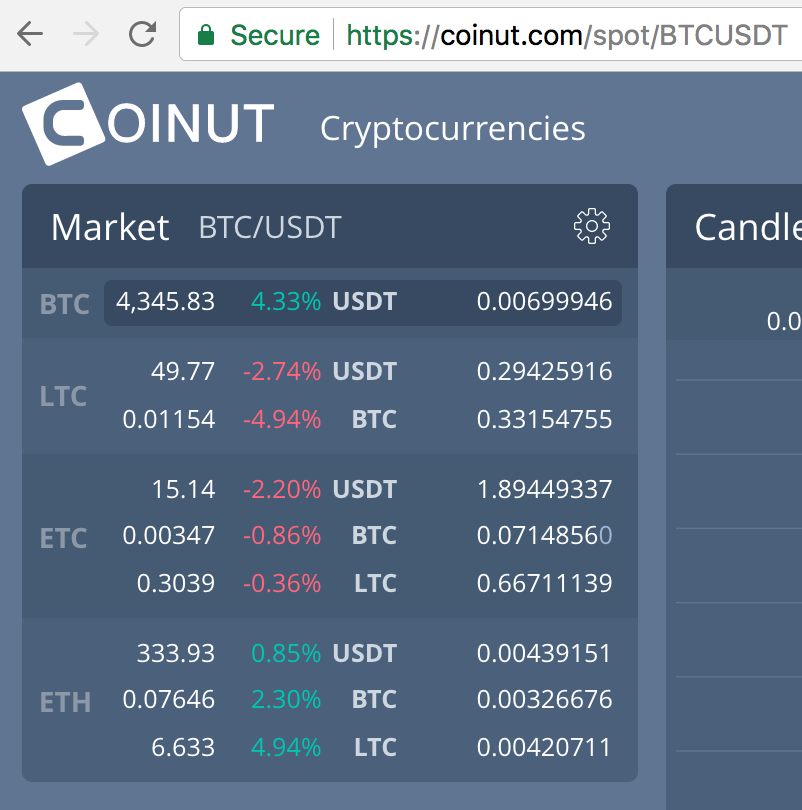
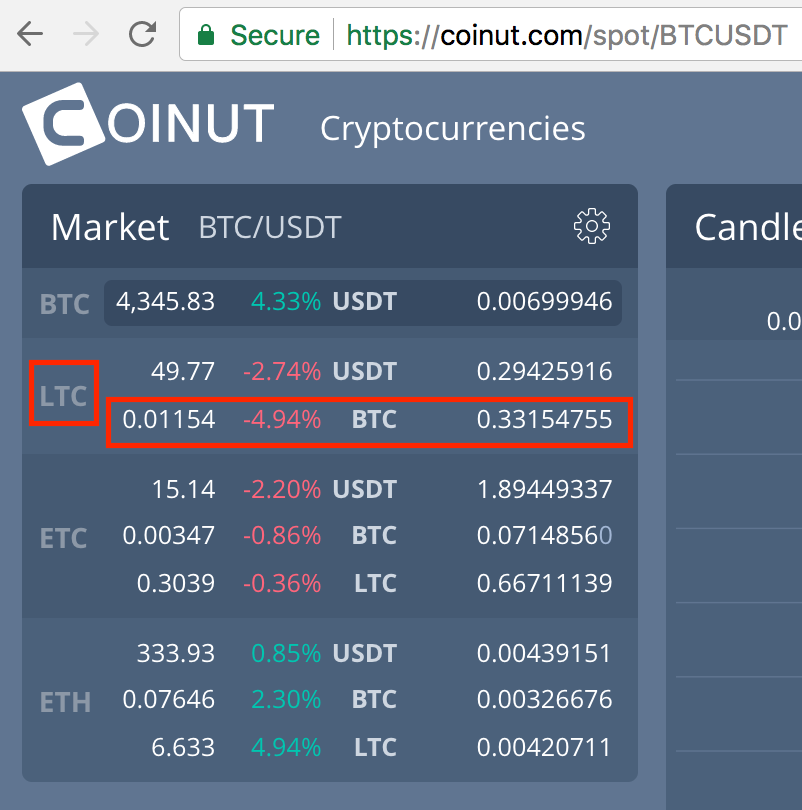
After selection, we see it's chosen.
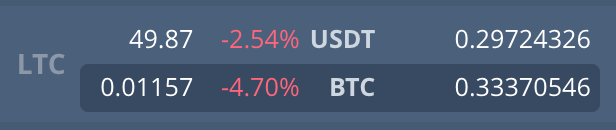
And the graph at the right side also changes to LTC/BTC.

Since we are going to convert BTC
into LTC (LTC into BTC), you need to make sure you have some BTC (LTC)
in your account first. We can check how much BTC we have here:
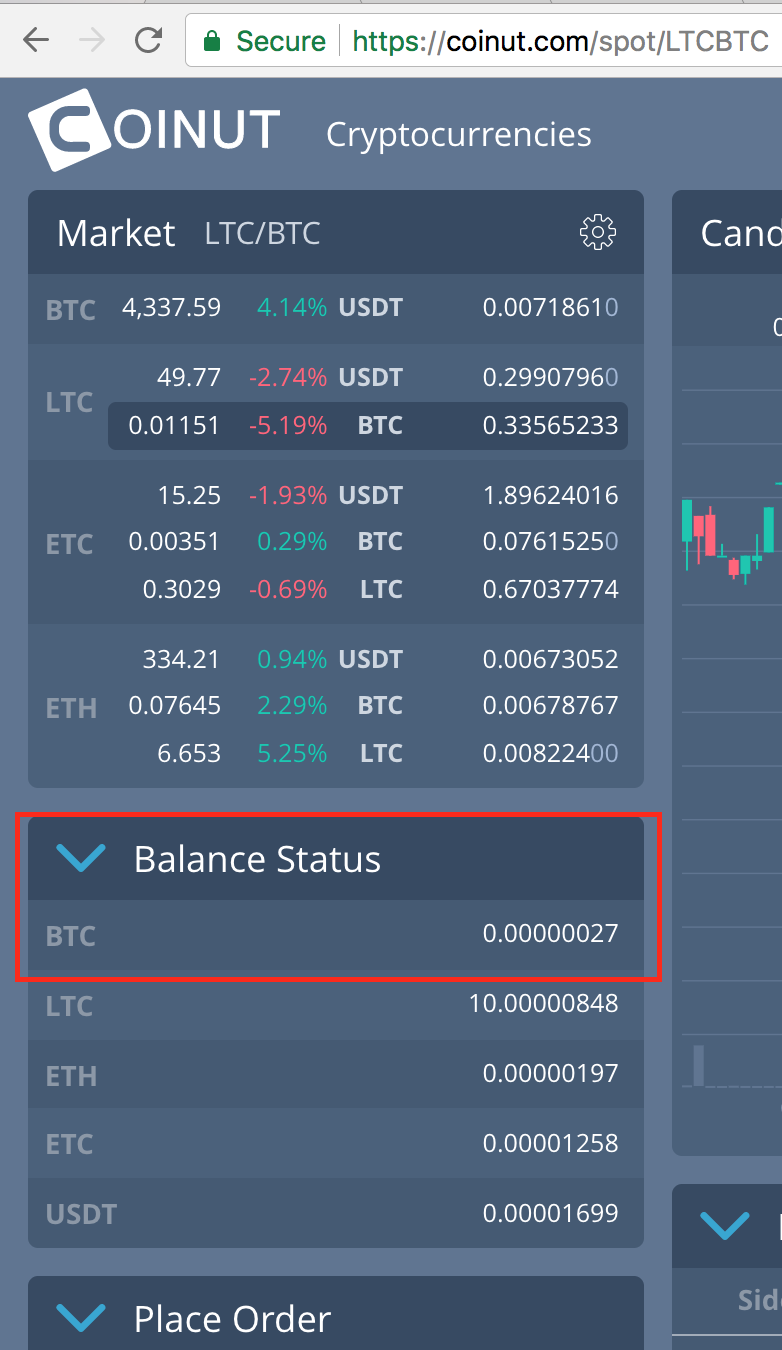
Now we see we have some 0.00000027
BTC (about 10 LTC) in our account, and we want to convert them into LTC
(BTC). In other words, we want to buy LTC with BTC (sell LTC for BTC),
and we need to use orders to achieve that. So now let's focus on the
Place Order form below the Balance Status.
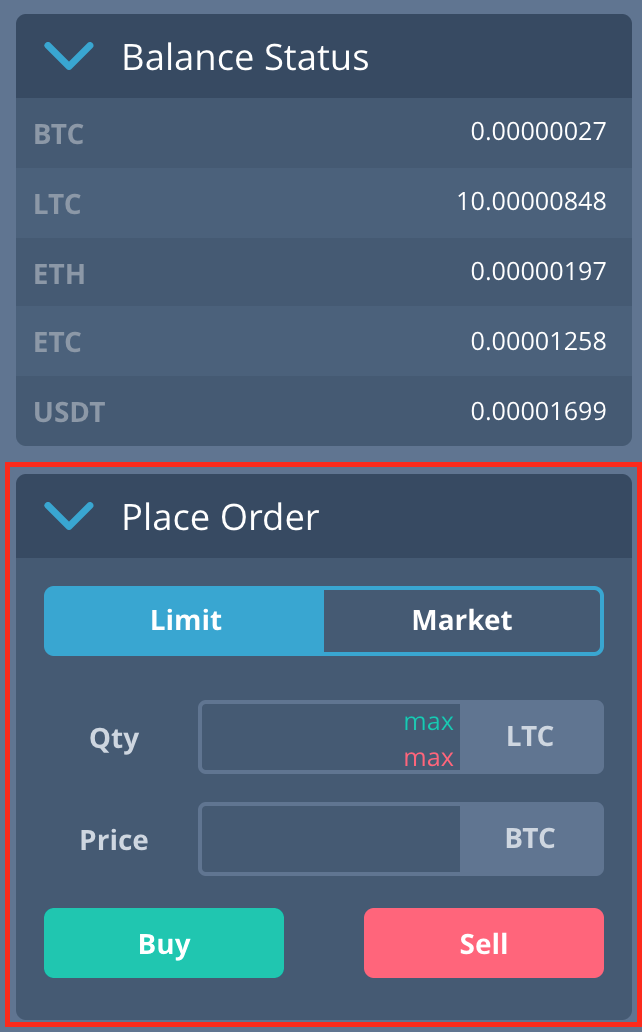
There are two type of orders: limit orders and market orders.
Limit orders let us buy/sell with a
price that we set. We may have to wait until others fill our order if
our price is not high enough (for buy orders) or low enough (for sell
orders).
Market orders let us buy/sell at the
current best market price. Our orders will get filled immediately, but
if we buy a large quantity, our orders may not be filled at the ideal
price. So we suggest to use limit orders if we buy a large quantity.
Trade with market orders
Trading with market orders is easier. So we try Market orders first. Let's switch to the Market order form.

Convert all our BTC into LTC (LTC into BTC)
If we want to convert all BTC into
LTC, just click the green max button, and it will calculate for
us automatically how much LTC we can get, and then click Buy.
If it is successful, we will get a
green notification like the following, and we can also see our LTC
balance increased and our BTC balance decreased. And our trade is
completed.
If an Not enough balance error occurs
like the following, it means when we are submitting the order, the
market has changed and we can no longer buy so much LTC. Then we just
need to click the green max and click Buy to submit the order again.
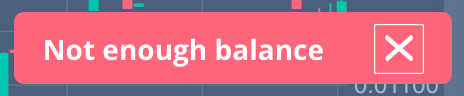
Similarly, if we want to convert all our LTC into BTC, just click the red max button, and click Sell.
Convert BTC into LTC partially
If we only want to convert our BTC
into LTC partially, it takes a one more calculation step. We first check
the best price that we can buy at. We can see from the following
picture that in the market, the lowest price that other people are
selling at is 0.01179 (BTC) per Litecoin, and the quantity (Qty) at that
price is 10 (LTC). That's the best price that we can buy at. If we are
selling LTC for BTC, we need to check the best price that others are
buying at, which is 0.01173 (BTC) per Litecoin indicated below at the
left Buy side.

Because we have 0.00000027 (BTC) in
our account, we can buy maximum 0.00000027 / 0.01179 = 0.0000229 (LTC).
Assume that we want to buy as much as possible, we put 0.0000229 in the
Qty field as the following.
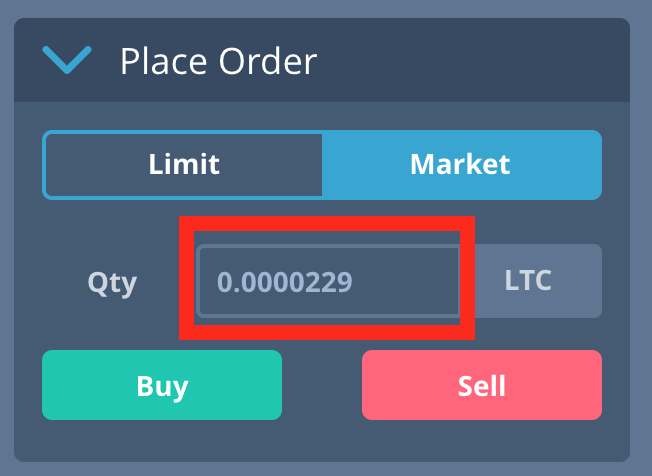
And click the Buy button.
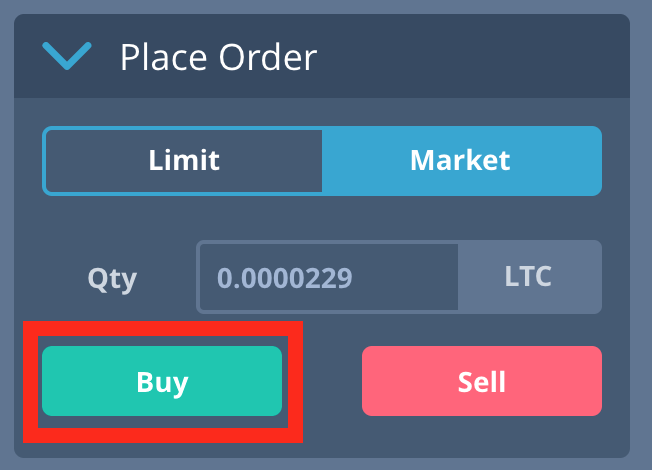
If it is successful, we will get a
green notification like the following, and we can also see our LTC
balance increased and our BTC balance decreased. And our trade is
completed.
If the market moved and the best
price is higher now when we click the Buy button, then we cannot buy
0.0000229 LTC any more, and we will get an error message like the
following. Then we need to reduce the amount of LTC that we want to buy
and click the Buy button to try again.
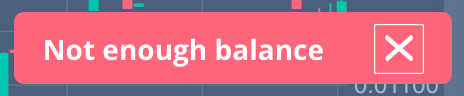
If we want to convert LTC into BTC,
we need to check the Buy side instead of the Sell side, and the
calculation needs to be changed accordingly, and finally we need to use
the Sell button instead of the Buy button.
Trade with limit orders
Limit orders may not be filled
immediately. For our case, because we want to buy LTC with BTC, so we
need to set the price high enough to get filled immediately. But how
high is enough? We can check the order book at the right side as the
following.
Because we are buying, we want to
know at what prices others are selling. We can see from the following
picture that the lowest price that people are selling at is 0.01168
(BTC) per Litecoin, and the quantity (Qty) at that price is 10 (LTC). If
we want to convert LTC into BTC, we need to check the Buy side of the
order book.
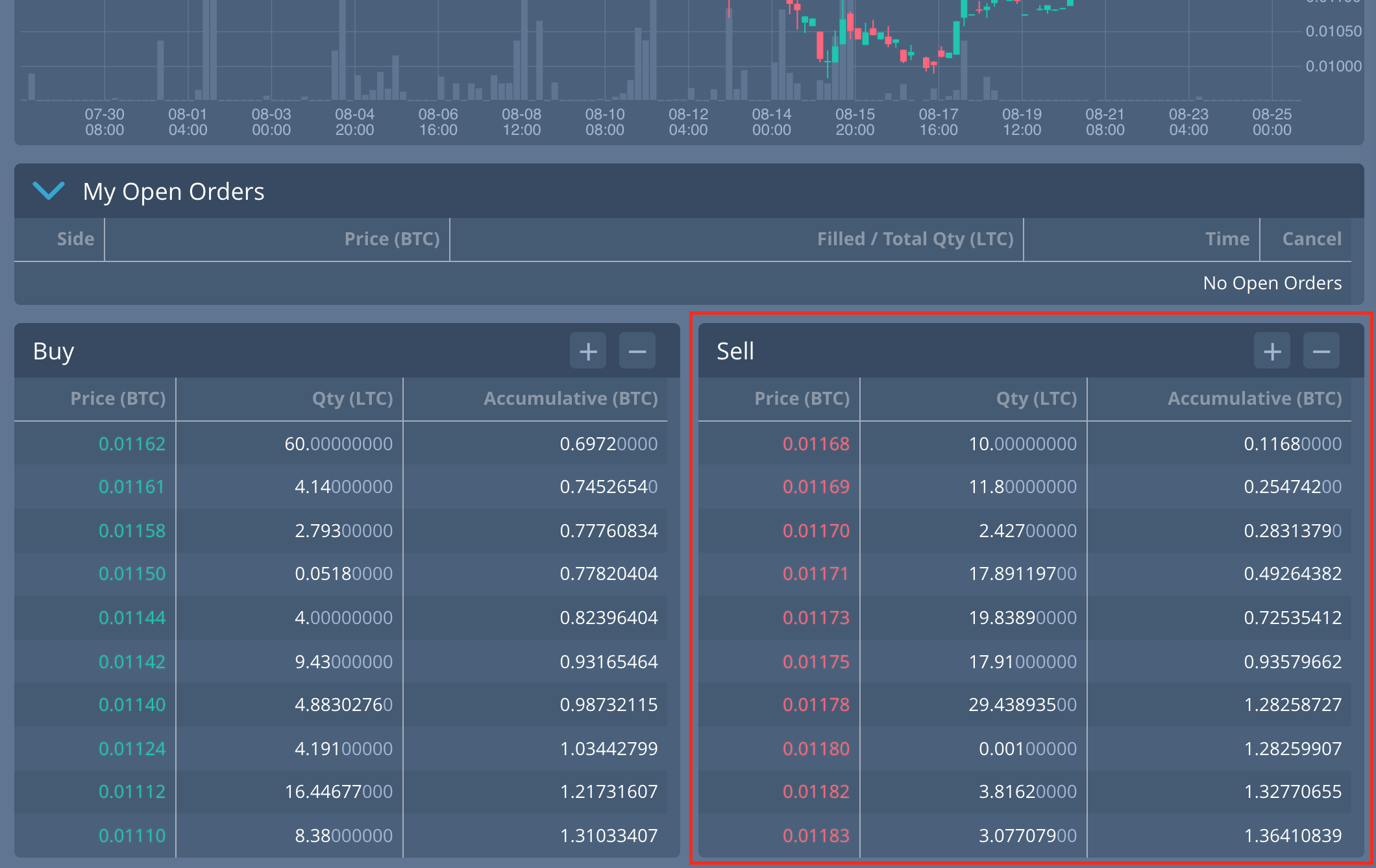
Therefore, we set our price as 0.01168 so that we can get our order filled immediately.
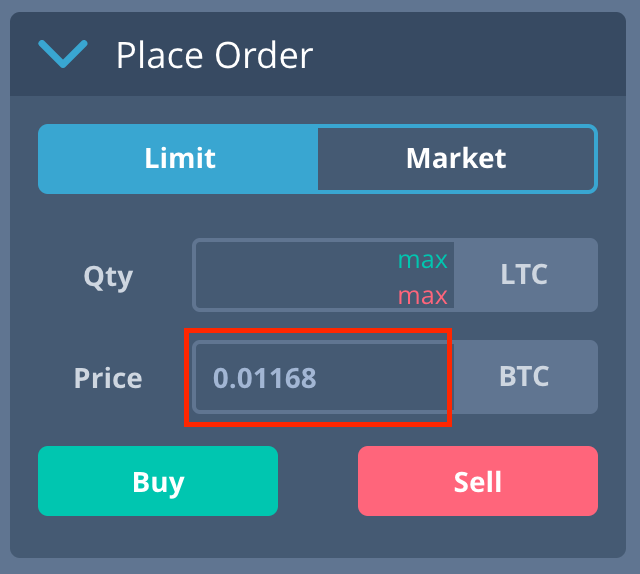
We still need to set the amount of
Litecoins that we want to buy. Because we have 0.00000027 (BTC), we can
buy at most 0.00000027 / 0.01168 = 0.0000231 (LTC). We put 0.0000231 in
the Qty field to convert all the BTC into LTC but of course we can buy
less. (Hint: instead of doing manual calculation, we can use the small
green max button to get the Qty).
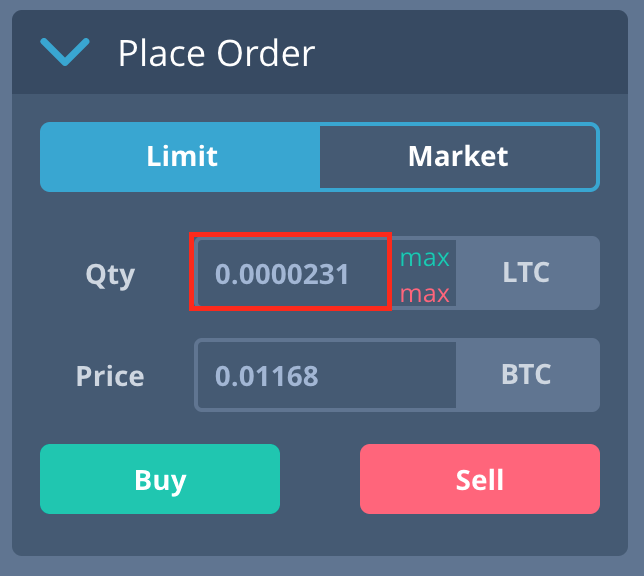
And then we click the Buy button.
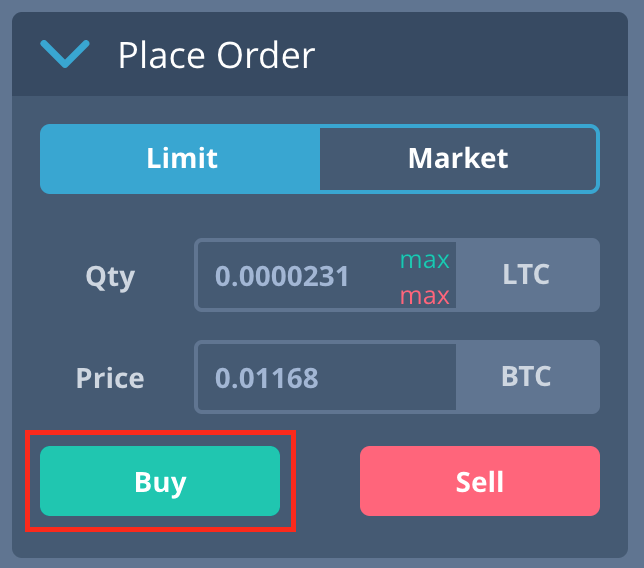
If our order gets filled immediately,
we will see a notification at the top right corner. Also, we will see
your BTC balance decreases and our LTC balance increases. And we've just
completed our trade.
If the market has moved and the
lowest price has changed and our orders cannot be filled immediately,
our order will stay open in the exchange until it gets filled or
we cancel it. Our open orders will look like the following.
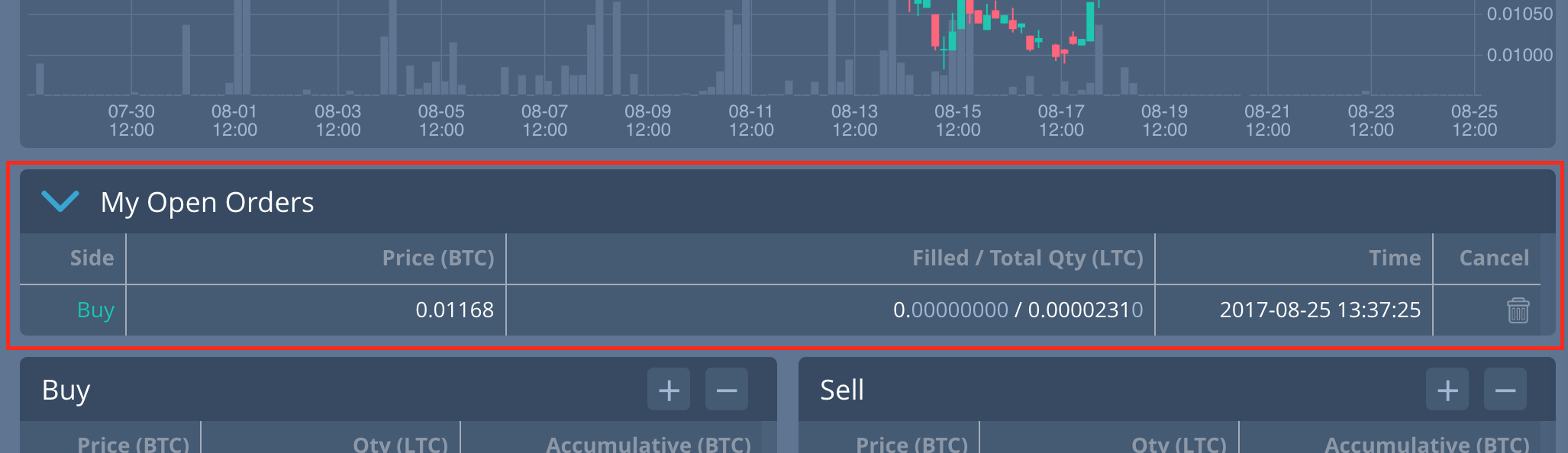
Once the open order gets filled, it
will disappear automatically. If we don't want to wait any more, we can
cancel it by clicking the button at the right side:
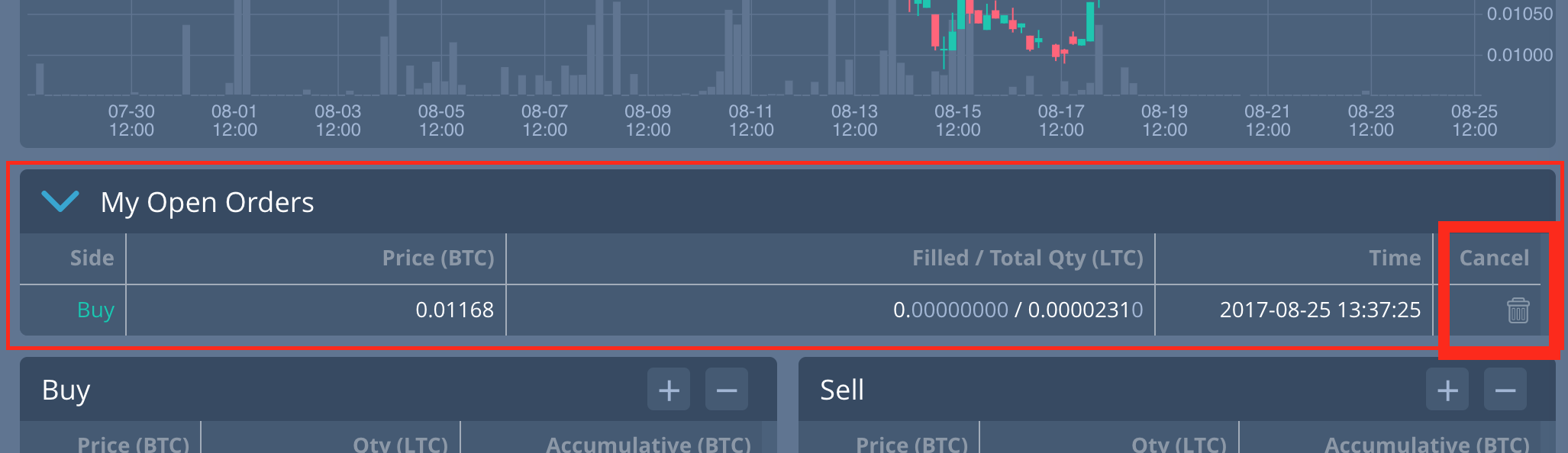
note :
-sejauh ini saya tidak tau apakah legit atau scam hanya iseng2 saja mendaftar, jikalau mau deposite alangkah baiknya sedikit saja
-dont deposite until do you found prof from 5 right people
- let us know if the web is a scam or a legit, so we all know.
-we will share to public or media social if contain scam.






0 comments
Post a Comment